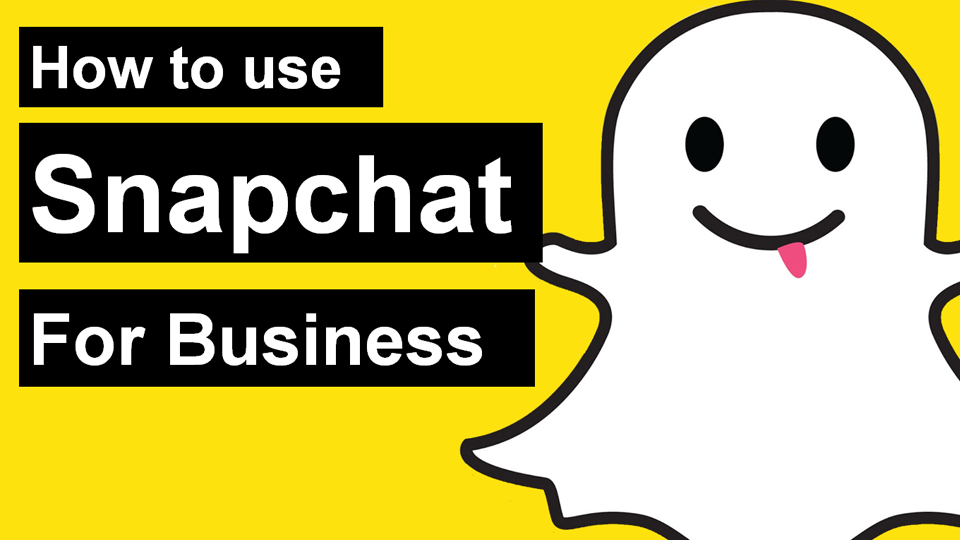
Snapchat is one of the trendiest and popular mobile Apps which allow people to add captions, filters, sketches, to the pictures and videos generally known as Snaps. Craziest faces are seen these days as a profile pictures which astonish people and make them to smile – The reason is snapchat. It permits to check the snaps for a maximum of 10 seconds and then it gets vanished for all the time. It is quite different from image messaging and multimedia mobile applications. Such exclusive and attractive features have made Snapchat one of the hottest topics over the internet. Today it is the most popular social networking platform which integrates 170 million daily active users. This is the key reason why number of business and marketers desire to make use of Snapchat for their promotions.
Let’s check How Pro Marketers uses Snapchats in simple 5 steps:
Know what Snap chat is- Snapchat is an image messaging and multimedia mobile applications in which pictures and messages are only accessible for few seconds before it gets disappear. During that time recipient can take a screenshot and the sender is been notified that the screenshot is been taken. This apps has exclusive features such as ‘stories’ that emphasis round the clock as chronological content. It also permits to reveals short-form entertainment for brands and businesses. The snapchat app is available for Android and iOS devices and by installing the app buyers can effortlessly form an account and connect with their friends.
Learn the Snapchat Language- This is one of the vital aspects of snapchat in which users have to understand its language and the term stands for.
- Snap: It is kind of picture or video snapchat audiences send through the app to one or more of their friends. Snaps vanish after a 10 seconds and replying of a snap is only allowed once.
- Stories: The stories are an element of Snapchat that permits to reveals photos and videos users desire to share with their snapchat friends. Users can also view their friend’s stories by swiping from the app’s camera screen.
- Snapchat Score: It is sort of numbers that can be viewed under the profile name and depends on the number of snaps and stories one have send and received. The snap scores are just to check where you rank among your friends.
- Filters: This option helps to filters your pictures the way users desire to upload and make it look far better by adding diverse textures. There are varieties available in filters as per special events, holidays, locations, snapchat lenses, Geo filter and time of the day etc.
- Snapcode: It is distinct QR code of the snapchat profile which is the simplest method to add friends on snapchat. It can be personalized by adding a selfie and can be perceived by all your friends and other snapchatters.
- Chat: It is a snapchat’s instant messenger which fades once they are seen plus someone tries to take a screenshot person will be notified about the same.
- Memories: This feature helps you to add memories through camera rolls elements that store the snaps. You can make it personal or public by using its best features.
How to add friend by snapcode and accept a friend request:
Here are the steps to add friend by Snapcode
- You need to take over your friend’s snapcode for which you have to click the picture of the snapcode from your friends mobile.
- Open the app in your mobile, click on ghost button and select “Add Friends”
- Add your friend’s snapcode by selecting the option of “By Snapcode”.
- If you are aware of friend’s username, then you can add them through username.
- The yellow ghost option will be seen when someone send the friends request.
- The receivers have to click on the option and then on profile screen you should click on added me.
- By selecting on +sign one can confirm friend request.
Snap can be created and sends in snapchat: It is quite easy to create snaps and video through snapchats. You just have to click or select the image or videos that you want to create. With the help of filtering options you can add or edit the images to highlight the visual effects. Once the snaps are finalized you can add and share with friends.
Steps to Add Snaps to your story:
Here are the given steps to add snaps to your stories:
- By clicking on the blue circle with the arrow in the lowest right hand corner, you can add snaps to your story.
- Then, at ‘Drive To’ screen, one need to select ‘My Story’ and click the blue arrow button
- Your snap will now perform in your story for 24 hours. However, you can delete it whenever you want to.
- To delete a snap from your story, you need to click your story, swipe up and click the garbage icon.
- You can also check who has seen your Story by tapping on the triangle icon in the bottom right corner.
Snapchat has number of creative feature just like any other messengers apps which allows keeping the privacy and sharing the things that you want to share with your friends. This would assist you to reach more than 155 million people and efficiently convert those who can enhance ROI. Learn social media marketing course and excel the component of Snapchat Marketing which helps to make the rewarding career in social media.
