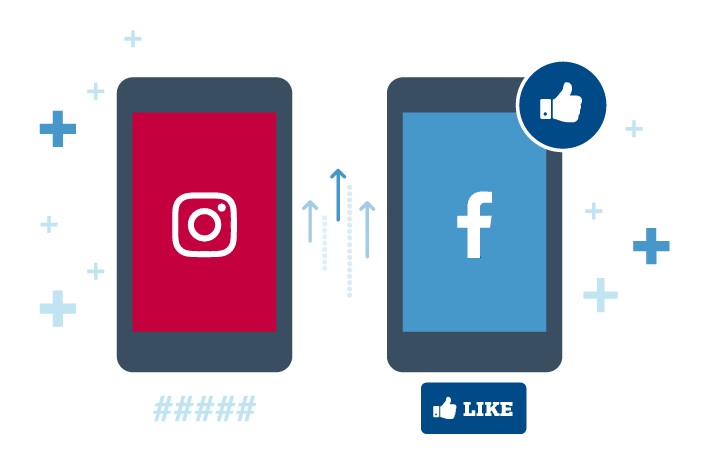
Facebook and Instagram are the most popular social media platform that holds millions of users from all across the globe. As the popularity is increasing the social media platforms are evolving their features and giving new prospects to the users to controls over the channels. The platforms can used to showcase the company profile with all other necessary features that can help users to find all the information at one place.
Facebook and Instagram have recently rolled new features that help entrepreneurs and users to hide their public like counts on all posts. Users can now have control on new features that can prevent others to view the number of likes they receive on their posts and stories. They will have the options to hide like and counts on their own posts. Facebook comments hiding likes and counts assists users to concentrate on creating and sharing quality content and not get worried with the amount of likes received.
Let’s find it out how users can hide their likes and counts on their own post and stories from others:
How to Hide Like Counts On Own’ Posts
To Hide Like and Counts on their own post users have two options. First option is they can either select to hide likes or new stories through publishing process. Second option is they can hide likes on all content published by their account.
To start with you need to go to setting option, click on Advanced Setting, you will find the Hide like and view counts options, click on it and you are all set to go.
Users can hide like counts on a particular post or story from the post creator screen. At the same time users can also hide their likes and view counts after publishing by tapping on the amount of likes and selecting ‘’Hide Like Count’’.
The decision to hide like and view counts from all post or on specific post is not mandatory. This is completely users choice they can restore likes if they prefer.
The important elements to note here are users will always have access to their own like and view counts and even when they are unseen from other people.
These options are accessible on Instagram and will be rolled out to Facebook in the coming weeks.
How to Hide Like Counts On Others’ Posts
Users can hide likes on posts they see from other people through new section in the setting panel.
Select these options by clicking on setting option, choose post and click on hide and view counts button.
This option can be turned on and off at any time but this option cannot be appeared to highlight like and view count on a specific post basis.
Stay tune to get new information and feature updates about social media platforms and perform best in your domain.
